Migration Guide
Warning
This service is currently in beta phase and is updated regularly. The same applies to the documentation.
With the introduction of our new RAG Manager, we have improved the UI and indexing process. Due to architectural changes, the new interface is only partially backward compatible, particularly in terms of file storage and indexing.
This guide explains:
- What still works between the old and new interface
- What does not work
- How to migrate your existing Arcanas from the old manager to the new System
Details
The old version is still accessible during the transition period and will be removed within the next months. You can continue to use it here
What Does Work
- All existing Arcanas created by the old manager continue to work
- You can chat with a legacy Arcana via the chat interface.
- You can still modify a legacy Arcana in the old interface.
- The old interface remains fully operational.
- You can delete an Arcana created in the old interface using the new interface.
What Does Not Work
- Modifying an Arcana across interfaces is not fully supported:
- You can only delete an Arcana or files created in the old interface using the new interface.
- You cannot modify and see an Arcana created in the new interface using the old interface.
- Re-indexing a legacy Arcana using the new interface does not work, because the file storage architecture differs.
Migration Steps
To migrate a legacy Arcana to the new RAG Manager:
1. Identify Legacy Arcanas
In the new interface, legacy Arcanas are marked with a “Legacy Arcana” tag in the Arcana details view.
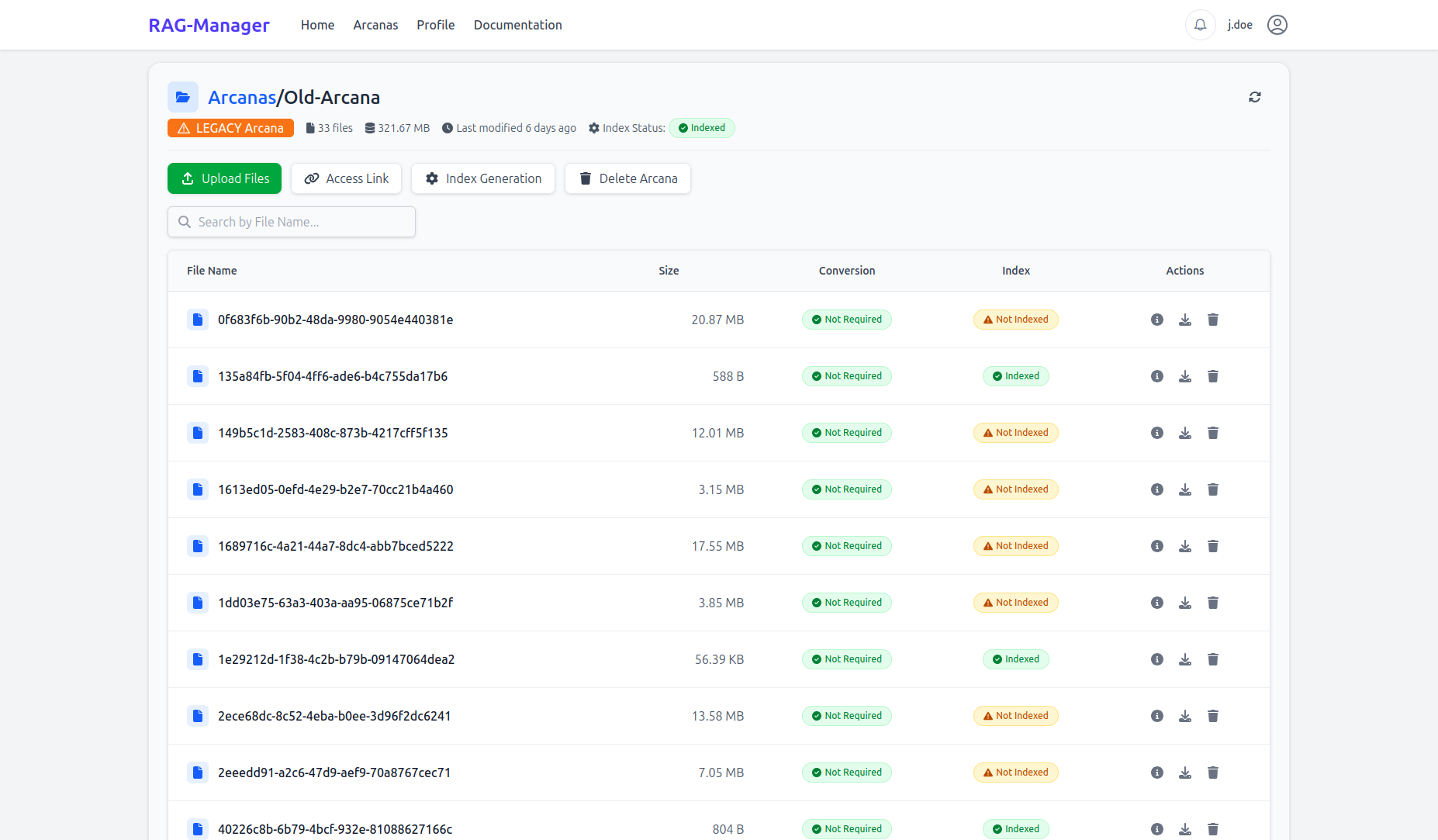
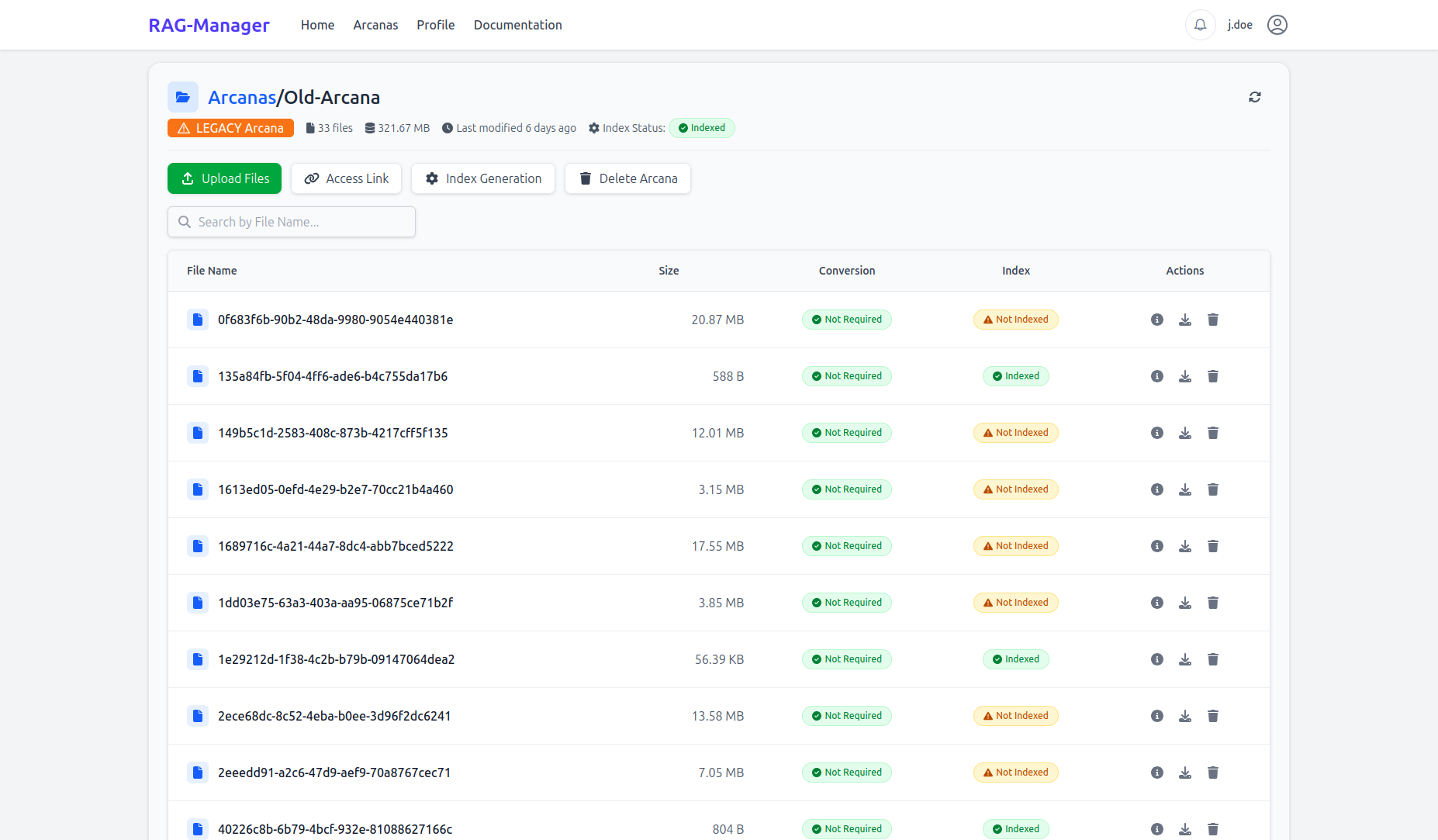 Picture 1: Arcana Details View showing “Legacy Arcana” tag
Picture 1: Arcana Details View showing “Legacy Arcana” tag
Clicking the tag will show you more information and provide a link to this migration guide (see Picture 2).
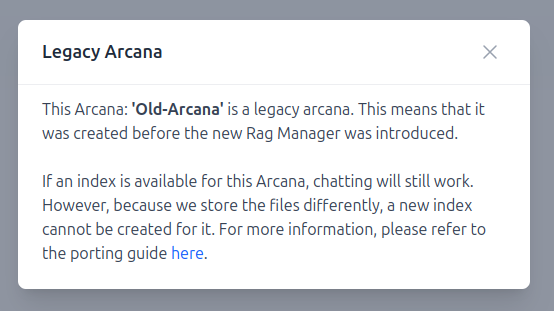
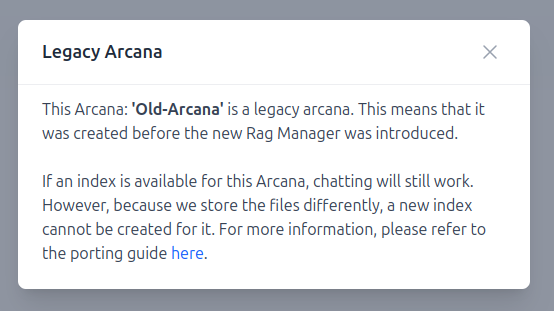 Picture 2: Pop-up after clicking the tag, with migration guidance
Picture 2: Pop-up after clicking the tag, with migration guidance
2. Choose Your Migration Approach
You have two options for migrating a legacy Arcana:
Option A: Re-create the Arcana
- Delete the Arcana entirely.
- Create a new Arcana in the new interface with the same name.
- Upload your files again.
- Click “Generate Index” and follow the usual steps.
Option B: Replace Files in Existing Arcana
- Delete all files in the existing legacy Arcana.
- Upload the files to the same Arcana using the new interface.
- Click “Index Generation”, then click “Delete Index” and finally click “Generate Index”.
Details
This option preserves the original Arcana name and ID but removes all prior file content.